#### (CIRCUS X STELLA) A.G.II.D.C. ~あるぴじ学園2.0 サーカス史上最大の危機!?~
`https://circus-co.jp/stella/products/ag2dc/`
`https://www.dmm.co.jp/mono/pcgame/-/detail/=/cid=586cic6019`
 A.G.II.D.C. ~あるぴじ学園2.0 サーカス史上最大の危機!?~")
`(If you like the game, Please buy it to support the developer)`
> ⚠️ Read first ! ⚠️
### `This game request you to apply `No DVD + No Serial Patch` to play the game !`
> ⚠️ P@tch file ⚠️
A.G.II.D.C.~あるぴじ学園2.0 サーカス史上最大の危機!?~ for Update 1.01.EXE
> SHA
> `e40d3d69c5d9870f6d7517a858838cfb5acd96a26f664232b655bcdcefaf2fcc`
> Hybrid Analysis
> `https://www.hybrid-analysis.com/sample/e40d3d69c5d9870f6d7517a858838cfb5acd96a26f664232b655bcdcefaf2fcc`
> Virus Total
> `https://www.virustotal.com/gui/file/e40d3d69c5d9870f6d7517a858838cfb5acd96a26f664232b655bcdcefaf2fcc?nocache=1`
# Installation Instructions
1. **Extract `AG2DC.mdf` with 7zip or winrar and install the game via `setup.exe`**
2. > When you installing the game `PLEASE SHOULD 「最大」` to install all game data.
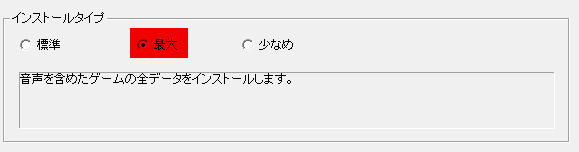あるぴじ学園1.5")
3. > When install finished it will popup like this ↓↓↓ to ask for insert the game DVD, `Select キャンセル`
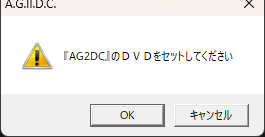 A.G.II.D.C. ~あるぴじ学園2.0 サーカス史上最大の危機!?~")
3. **Extract and install ` 1.01 update` patch**
4. **Copy `A.G.II.D.C.~あるぴじ学園2.0 サーカス史上最大の危機!?~ for Update 1.01.EXE` to the installation folder of the game.**
5. **Apply `A.G.II.D.C.~あるぴじ学園2.0 サーカス史上最大の危機!?~ for Update 1.01.EXE` files**
6. **Done ! Now you can launch the game via the desktop icon.**
Test the game and confirmed it works fine on my OS `Windows 11 64bit Japanese`
 A.G.II.D.C. ~あるぴじ学園2.0 サーカス史上最大の危機!?~")
Comments - 1
AkaneHaruka (uploader)